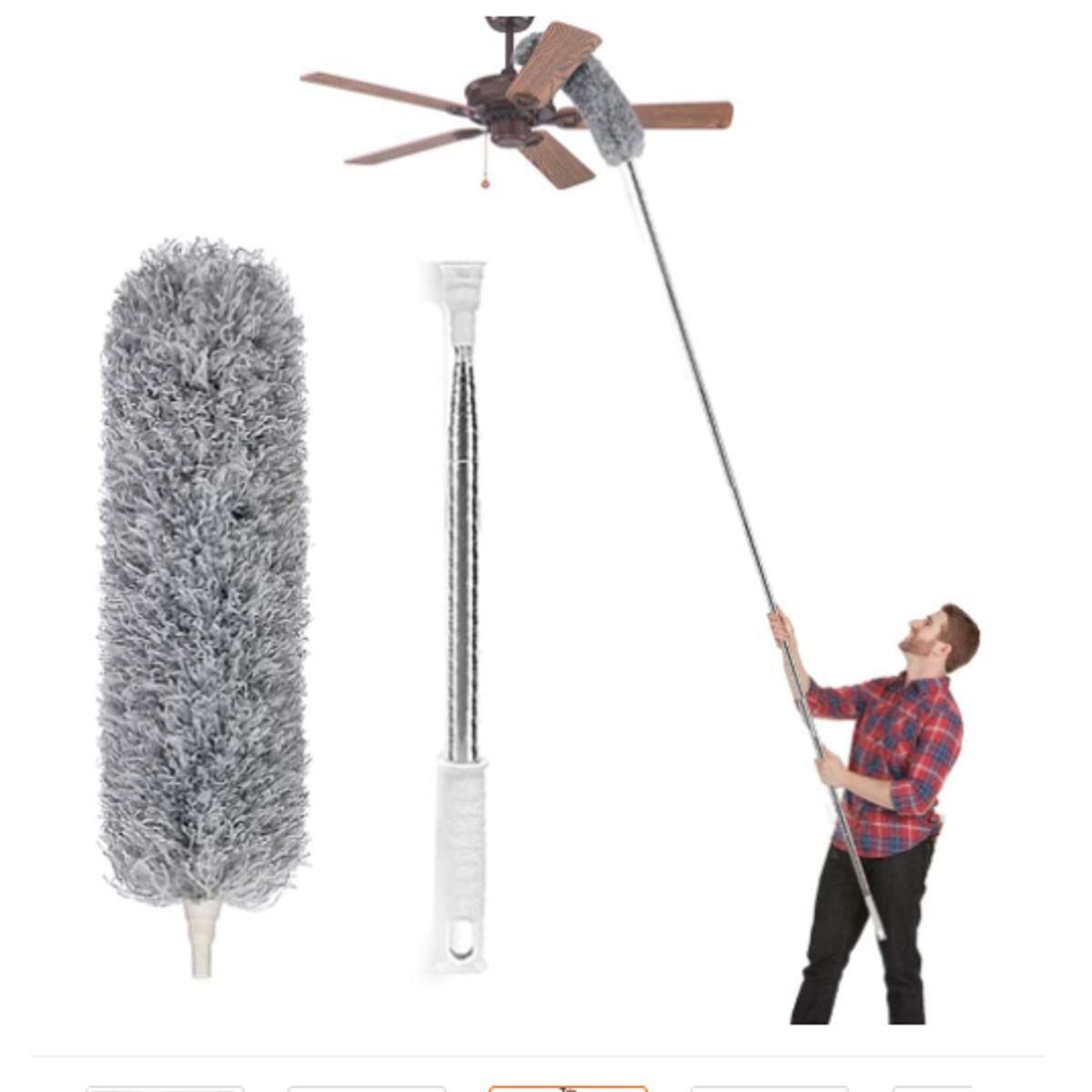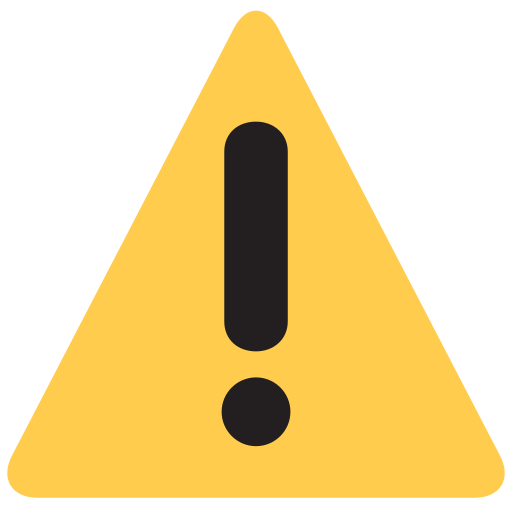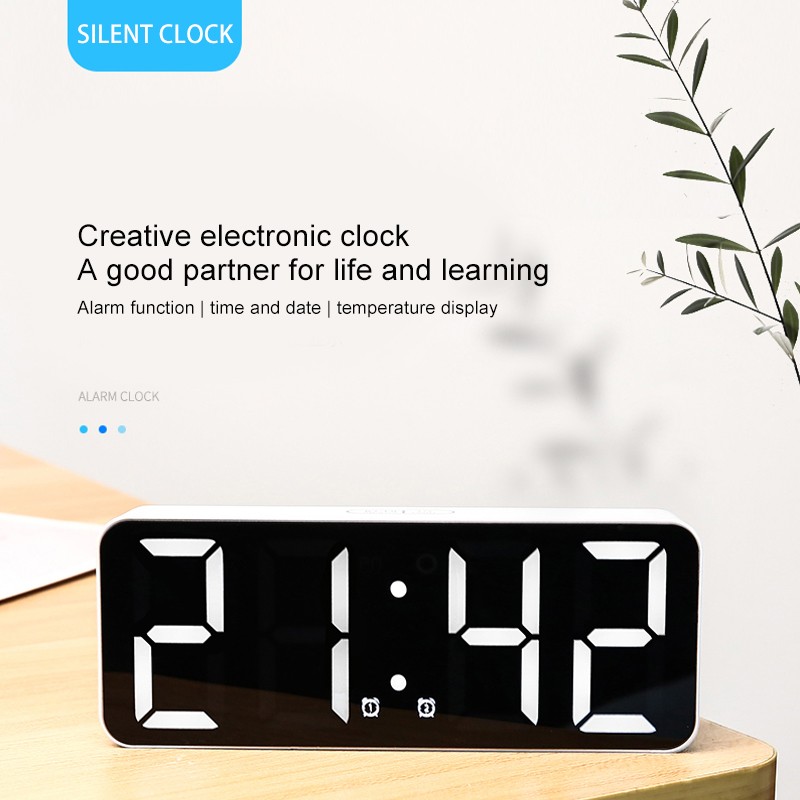

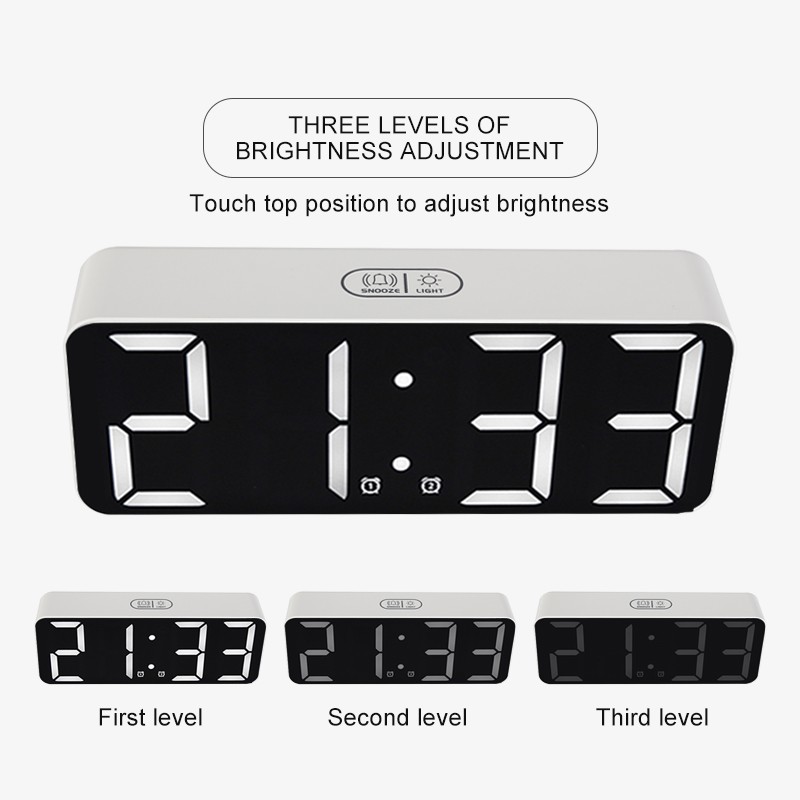
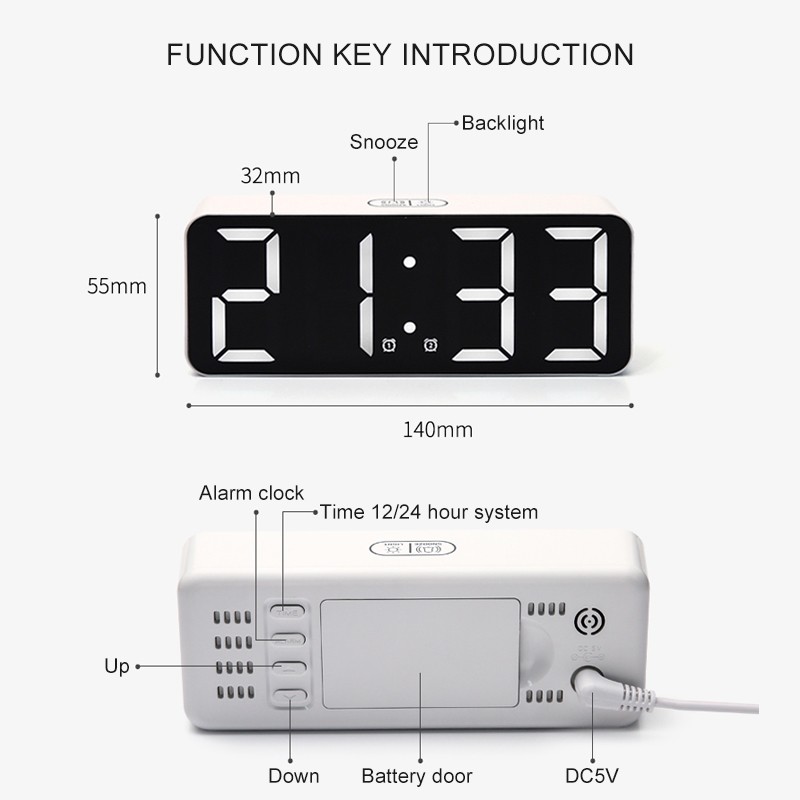




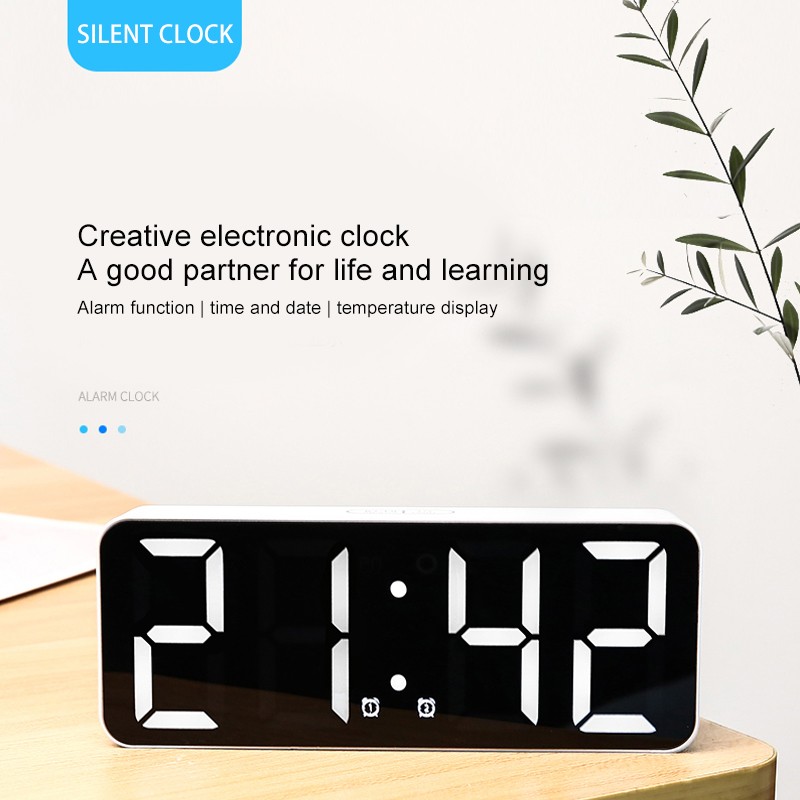

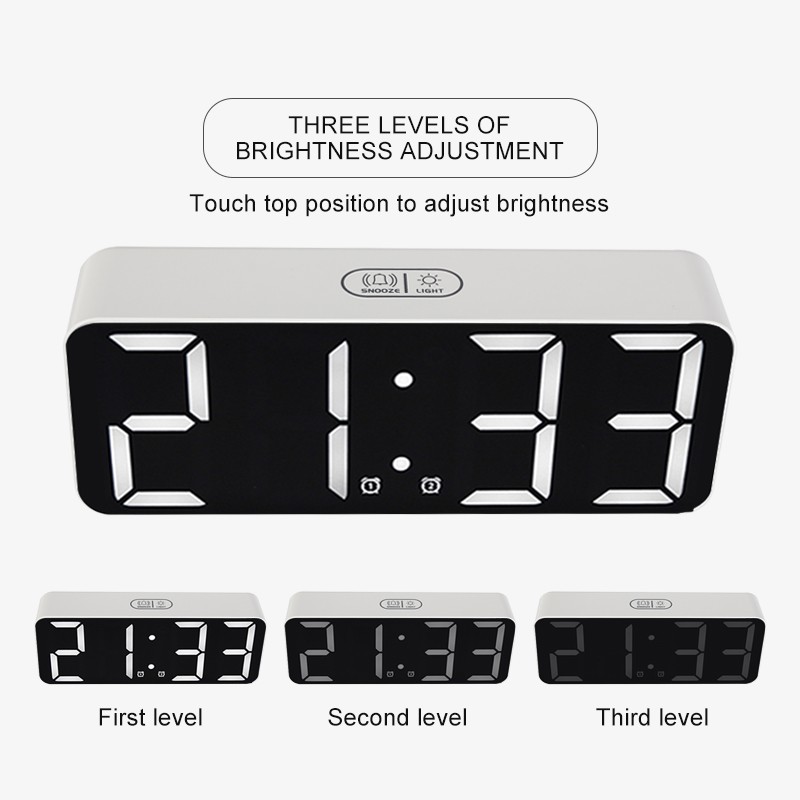
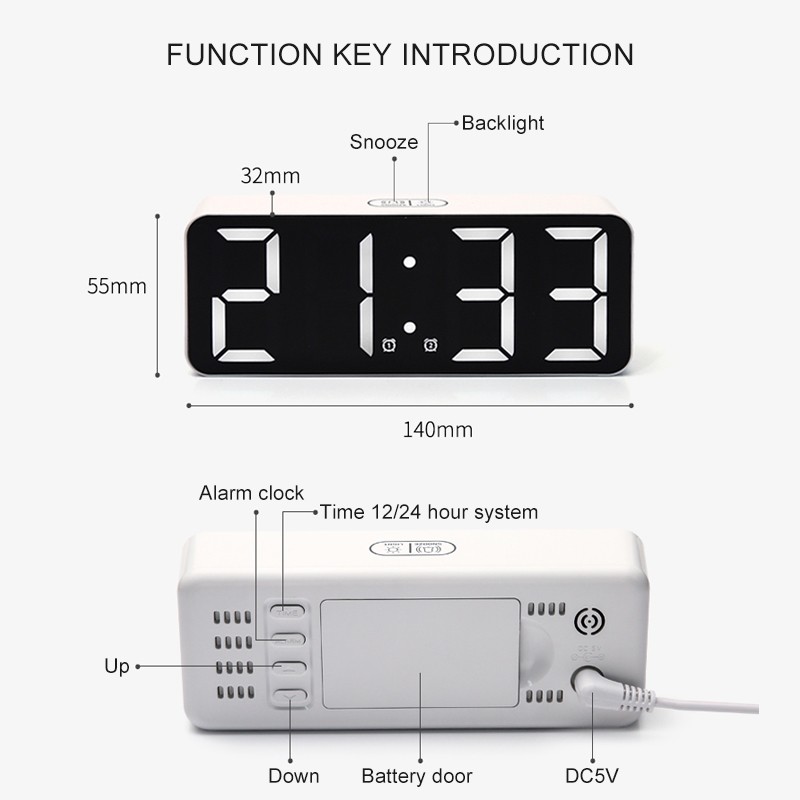




LED Digital Alarm Clock Temperature Date Display Desktop Mirror Clocks Home Table Decoration Electronic Clock
Inhouse product
-
৳1,599.00
-
৳84.00
Reviews & Ratings
Specification:
Color: White shell white light
Whether double-sided: Single-sided
Display screen type: LED
Display type: Number
Shell material: Plastic
Dial material: Plastic
Weight: 144g
Size: 140*55*32mm
Features:
?Large LED Display?This Digital alarm clock comes with 6in large screen and white bold font so that you can easily read the digital display. It with temperature, date display, and supports 12/24H time, °C/°F switching.
?Brightness & Night mode?Clear white LED display comes with 3 different levels of brightness to meet your different needs in both daylight and night time.
?Dual Alarm Clock Setting?Dual alarm function allows you to set two different wake-up times to ensure couples with different routines or a backup for waking up heavy sleepers.
?Adjustable Snooze Time?The digital alarm clock supports adjusting the snooze interval. You can adjust the time from 5 minutes to 60 minutes as needed.
?2 Power Supply Methods? It supports USB power supply and AAA battery. Only when the clock is connected to a power source with a USB cable (included), the screen of clock will be always on. This alarm clock has a time memory function when using AAA batteries(not included); When powered by USB alone, there is no memory function after power off.
Instructions:
First use
First plug in the power plug, the device will start automatically, about 8 seconds, after the start, it will display as time
Open the battery cover again, according to the battery polarity mark, insert 3 AAA7 dry batteries, and close the battery cover.
Time, calendar, temperature view
After power on, the LED displays the time, tap the "TIME" button, you can switch to view different items, in order: time-calendar-temperature.
Time, calendar settings
In the time display mode, press and hold the "TIME" button for more than 3 seconds to enter the time and calendar setting. In the setting mode, the content of the setting item will flash and display the prompt, single press the + or-key to set the value, long press The + key or-key can quickly adjust the value. In the setting mode, single press the "TIME" key to switch to the next item.
Time setting item sequence: time system (choose 12-hour system and 24-hour system)-hour-minute-year-month-day-exit.
Alarm on and alarm time setting
Press the "ALARM" key to turn on or turn off the alarm.
Package List:
1 * Touch LED electronic clock
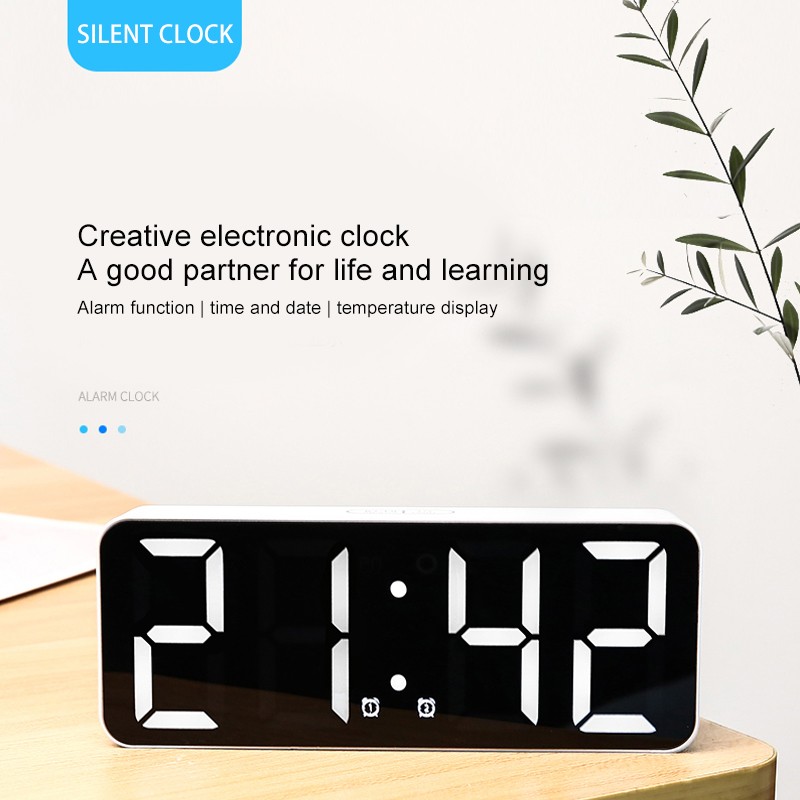


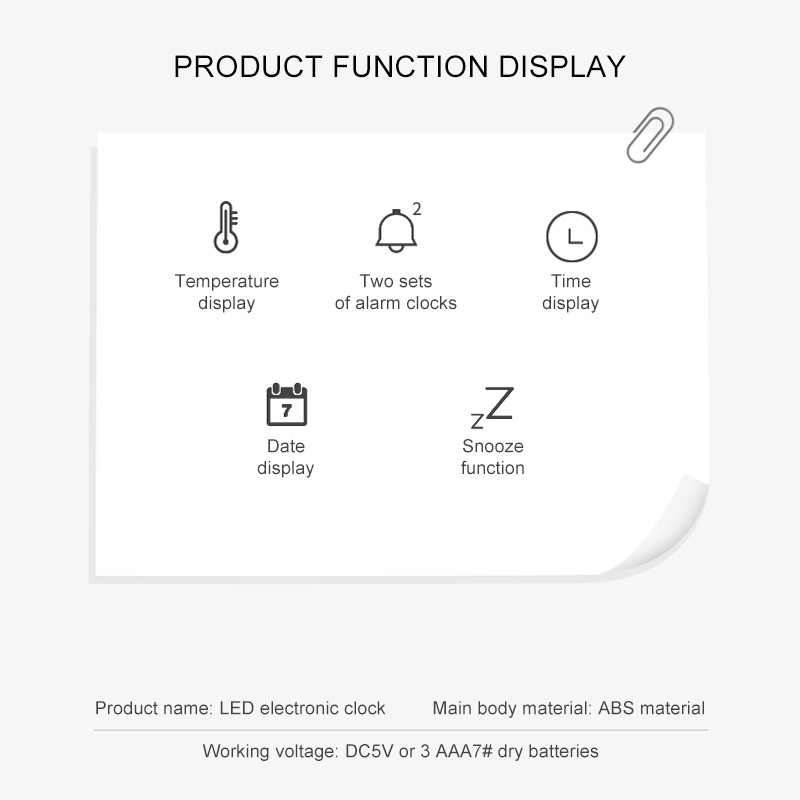
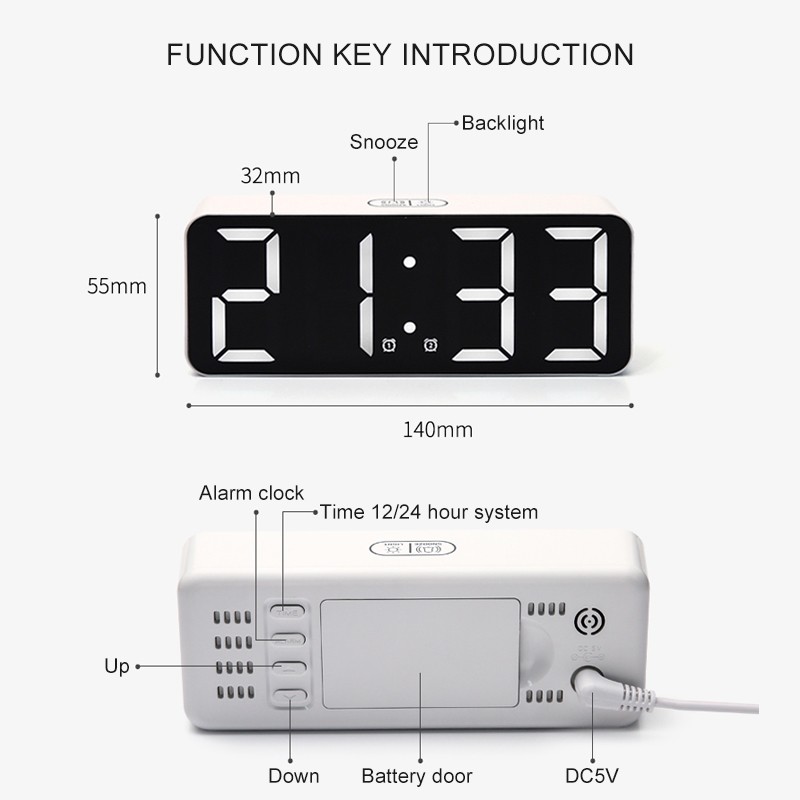
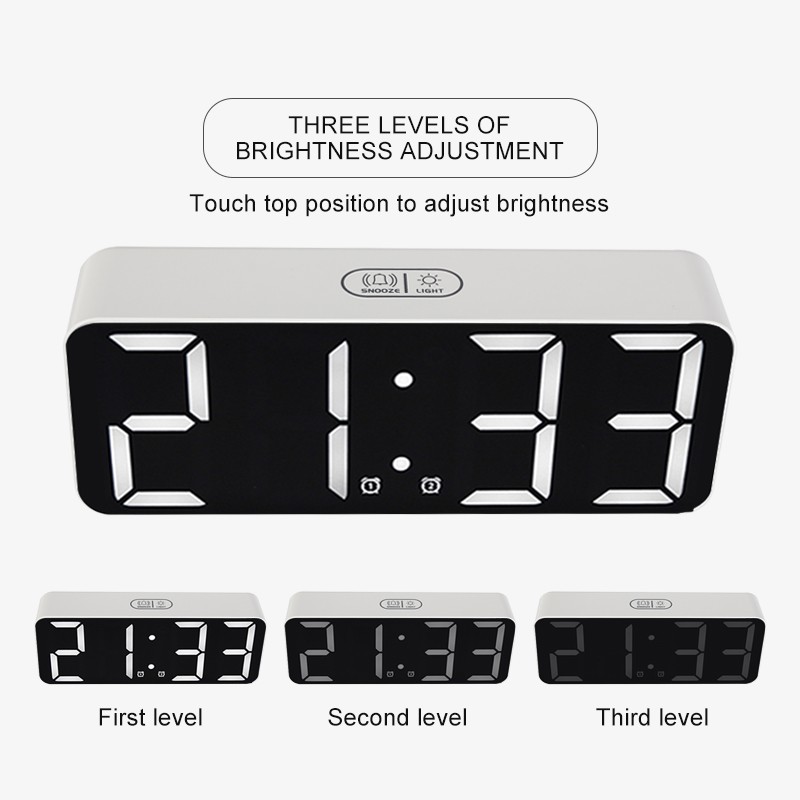



Frequently Bought Products
-
৳1,599.00
-
৳84.00